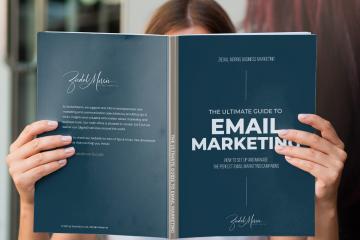At all costs, you want to avoid your messages ending up in the spam folder. Even though you can't completely prevent this, you can take some actions to reduce it to a minimum. A few tips and tricks!
1. Use a valid and verified email address
The sender address that you use for sending a mailing must be an actual existing address. This can be another address than your personal mail, but a mailbox must be attached to it. After all, many mail servers check whether it is an actual existing address before letting your email through. It is also best not to use a "no-reply" address, because this triggers a lot of spam folders. When setting up an email address in MailerLite, the sender address used is always verified before you can send a mailing.
2. Link your website domain
In addition to email verification, you can also link your website's domain to MailerLite. This link provides an additional verification, which has a beneficial effect on your spam score. Linking can be done by adding TXT records to your domain settings. Does this all sound too technical to you? Then we are happy to help you!

3. Prevent spam complaints
Make sure you don't receive too many complaints on your e-mail. You can do this by being selective when selecting addresses, but also by adding an unsubscribe link to your email. By the way, offering an opt-out is required by law. With MailerLite, the unsubscribe option is added to the bottom of every email by default. When you click on this, the unsubscribe process is automatic. Also, make sure that you do not add the unsubscribed addresses again during any subsequent import. Here too, MailerLite has in-built security so that people who have unsubscribed can no longer be re-added when importing addresses.
4. Check your content
Spam filters scan the contents of your emails. The checks include length, word usage, capital letters, punctuation marks and color. If you put bold text in red capital letters with too many exclamation marks, there is a real chance that your message will not reach your recipient's inbox. It is also best not to use the word "spam" (too often). So also respect the usual e-mail label with your newsletters.
5. Use quality and verified addresses
Use caution when adding email addresses to the recipient list. Just importing some addresses without further ado is usually not a good idea and can increase bounce rate, unsubscribers and spam complaints. In case of abuse, your account can even be blocked. So choose to have people actively subscribe to your newsletter. You can also add existing customers or contacts, taking into account the GDPR regulations. For larger imports, it is best to have your list verified before performing the import. A verification and cleanup ensures that old and no longer existing addresses are detected. Addresses that send out a lot of spam complaints are also detected. Do you need help collecting or cleaning up email addresses? Then you can use the email verification tool MailerCheck
So there is some work involved in avoiding a spam filter, but your efforts will ensure a better result with email marketing.