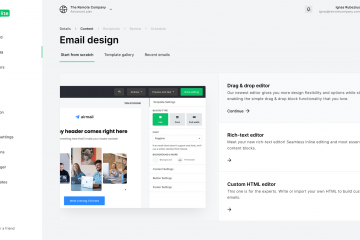If you want to be seen, you have to stand out! And that's possible with an emailing or newsletter that you create in MailerLite. With an extensive list of features, your creativity has no limits! These 10 tips will help you surprise your subscribers and you will surely get a better result! And what's more, all of the features in this article are available in the free version of MailerLite!
1. Use video in your newsletter
Email is a fairly static item. At first sight you can only use text and images. MailerLite allows you add videos to your email. By dragging a video block into your design, you can embed a video in your email via a link to a video on YouTube or Vimeo. Playing videos directly in an e-mail program is not possible, but MailerLite has come up with a handy solution. An animated gif is generated, showing some frames from your video, with a play button on it..
The recipient of your email sees a moving image and is triggered to click on it. The final link can point to the original video or link to a landing page or website.
2. Make it personal
When you use the name of the recipient in your mail, they will feel personally addressed and there is a good chance they will read or click on your links. You can do this in the body text of your email, but also in the subject line. And it doesn't have to stop with the personalization of the (first) name. You can use just about any field in your address file to make the text dynamic such as location, address, areas of interest, sectors etc.

Tip: Use MailerLite to update your database of contacts. Import the data into MailerLite and create a personalized email with your contact's details so he can check it for accuracy.
3. Post a photo gallery
One picture says more than 1,000 words. A lot of photos say so much more. MailerLite makes it easy to add multiple photos to your email, with multiple images below and next to each other. This is even possible with a carousel, where photos are displayed as thumbnails and can be enlarged.

Tip: With the built-in editor you can crop your photos to the correct size, make color corrections or place text on your photo.

4. RSVP: Receive registrations for your event
Are you organizing a seminar, webinar, network event, open day or information session? Then it is useful to know how many attendees there will be. And you can find out with the RSVP feature in MailerLite. For this, you can easily add an event block and configure it as desired. When the recipient clicks the button to confirm the presence, the corresponding email address is added to a separate group in your mailing list. This way you can keep track of who will be present.

Since the registered addresses end up in a separate group, you can easily send a confirmation or a reminder for the event . You can do this manually, but you can also use the automation features in MailerLite Premium.
5. Countdown to an important moment
Keep your contacts informed of important events by email, e.g. a product launch, an opening, a new website or a special promotion. With a countdown timer or countdown clock, you can arouse more interest. This counter runs when the e-mail is opened and is therefore always up-to-date. This way, you can remind your recipients of an important moment in a dynamic way.

6. Provide a discount coupon
Cutting coupons from an email is not an option, but a digital coupon can surely boost your sales. Add a discount code to your email to motivate the recipient to make a purchase. MailerLite's eye-catching coupon block can be configured in terms of color and content. A link or button leads readers directly to your webshop.

7. Embed social media posts in your email
1 + 1 = 3. Therefore, combine different channels and ensure a greater reach and more conversion. In MailerLite you can add social media posts to a mailing. This way your post will get a lot more reach and the recipients will be encouraged to follow your social media channels. In MailerLite you can add posts from Facebook, LinkedIn, Twitter or Instagram to your mailing. You can also post a Facebook event directly. The posts are displayed in the same way as in the timeline of the relevant social media and also contain the links to them. In addition to saving time, it also has an extra motivating effect.

8. Automate your updates
If you have news to report on a regular basis, blog posts to publish, or new inventory to add to your webshop, then it can be interesting to inform your recipients. However, manually sending an email about each novelty can be a time consuming task. Fortunately, you can automate this process!
Using an RSS feed generated on your website, you can automatically send out emails at regular intervals - daily, weekly, monthly. To do this, you create an email where the header and footnote are always the same, but the content itself comes directly from your website.

9. Do a survey
Getting feedback is always a good idea. With MailerLite's survey function, you can easily create a feedback form with various questions including a score, choice option, open answer or a like/dislike. It's all possible! In addition, you can set rules and conditions to make the questionnaire dynamic and targeted.

You can follow up the results of the survey in real-time in your MailerLite account.
10. Finish with a signature or photo
You always score with a personal touch. When you send a plain e-mail, you usually close it in a personal way, but that is also a good option with a newsletter or e-mail. You can do this with a signature block. This is where you place your name and contact details at the end of your email paired with a photo or scanned signature . This creates extra confidence and motivates the reader to get in touch.

Bonus tip: Send a birthday email
A birthday is a special day for everyone. If you can surprise your contacts with a nice message, a special offer, or a gift, this will certainly be appreciated. By adding the birth dates of your contacts to the address list, you can easily automate this. Via a workflow, you set up MailerLite to send a personalized e-mail to the correct recipient(s) based on the date of birth. The rest is completely automatic! Please note: unlike the tips above, this feature is only available in MailerLite Premium.