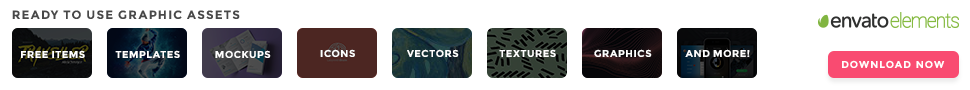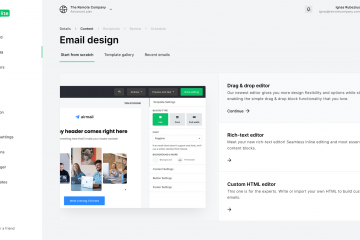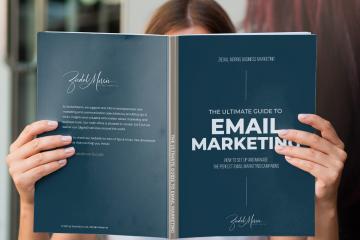Mailchimp and MailerLite are two of the best, most popular email marketing tools out there, and both have thousands of users who swear by them. But if you’re in the market for an email marketing service, you may be wondering if you should choose Mailchimp or MailerLite, or whether it even matters what email marketing software you use at all. In this article, we’ll explore the difference between these two services to help you make an informed decision on your email marketing software provider.
10 reasons to consider MailerLite as an alternative to Mailchimp
1. MailerLite has a better pricing plan than Mailchimp
The price of Mailchimp's subscriptions has increased over the past few years, which makes MailerLite an affordable alternative for many businesses. For example, when comparing two subscriptions - one with 5000 subscribers - this difference is significant: The monthly price at Mailchimp is $90, whereas it's only $29 per month with mailerlite! Over the course of a year you could save up to 732 dollars; or even more, if you use our next tip.
Another important consideration is that Mailchimp charges for contacts who unsubscribe, whereas Mailerlite does not count them towards the subscription cost.
2. You can pause your subscription without having to delete your contacts
If you don't send an email every month or more often, pausing your subscription may be a good option. However, Mailchimp doesn't offer this feature unless you delete all of your contact information - up to 2,000 records. Moreover, contacts cannot be deleted until they haven't received any emails for at least two weeks; all data about un-subscription rates, preferences and open/click rates are lost when one deletes contacts. On the other hand, Mailerlite lets you temporarily pause your account when needed - even if it's been inactive for months! Your contact information will stay intact as well as all related statistics regarding subscribership (open/click rate). Simply reactivate your account when ready and continue using it seamlessly.
3. MailerLite's free plan does not require a credit card
For those of you who are just looking to try out a new email service, both MailerLite and Mailchimp offer a free trial. However, while Mailchimp will require you to put in your credit card information (even if it is only for the trial), with Mailerlite, your need not provide them with any payment information - which may be an issue for some who do not want their personal information compromised.
4. MailerLite offers more handy features
MailerLite has various design options for emails that are more advanced than Mailchimp. For example, in Mailerlite we can include pop-ups on our webpage while in Mailchimp they do not offer this option. We also like the option of adding social media posts via Facebook or LinkedIn to an email which isn't possible with Mailchimp. Finally, what sets Mailerlite apart is the fact that it has an email marketing automation feature which means when someone does not open your previous message it will automatically send it again for you without having to type anything new out each time.
5. MailerLite has a much more intuitive user interface
When we first started using Mailchimp, everything was simple and straightforward. Nowadays though, navigating the interface is difficult because you can't seem to find the tools you need without scrolling through endless pages. Plus, it seems like all the functions are either too obscure or too complicated to access; which really gets in the way of managing subscriber lists and sending email newsletters. Thankfully MailerLite has got tons of features that make life easier when you're managing subscriber lists or creating email newsletters - they even just released the second iteration of their product with a new look and feel that's even more intuitive than before while still retaining its ease-of-use.
6. MailerLite has a much better deliverability score
MailerLite provides a domain verification and authentication tool for users that helps improve the trust factor of its platform. Paid options go further, as they provide an advanced domain alignment feature, which ensures improved sender reputation leading to higher delivery rates. A site called Email Tool Tester examines different email services' deliverability scores every month to identify which ones are most effective. Out of fifteen services examined this past month, MailerLite was found at the top with a score of 97 while Mailchimp came in seventh place with 86 points.
7. You can create a blog site with MailerLite
Both Mailchimp and MailerLite offer an easy-to-use web builder with templates that can be customized. One thing different about MailerLite is it includes a blog module for great blogging. When you're thinking about how people might need more information about what you offer, a good way to do this through blogging (which is quickly becoming an absolute necessity).
8. Mailerlite has better list management than Mailchimp
Mailchimp’s lists are mutually exclusive, which means that you can’t include contacts on different lists in the same campaign. Mailchimp also charges per subscriber and if you have the same contact on different lists - you will be paying for them multiple times. This is very off-putting because it raises the price. What’s more, Mailchimp has made it all rather complex with its various options and naming conventions; you have audiences (contact lists), segments, tags and groups. Managing these becomes quite difficult as time goes by.
MailerLite makes list management easy. You can segment your contacts by a wide range of factors, and set up automations to remove someone from one group if they subscribe to another - for example if you want someone who subscribes to your blog but not your newsletter to receive the blog instead. Even if people belong to multiple lists or segments, Mailerlite will always count them as just one subscriber.
9. MailerLite is GDPR proof
The GDPR (General Data Protection Regulation) stipulates that personal data cannot be stored on servers located outside of Europe. Yet, Mailchimp's servers are based in the United States, and therefore it does not meet this requirement. If your business is located in Europe, you may violate these laws when using Mailchimp. However, Mailerlite is compliant because its servers reside within European borders and they have all the necessary documentation and GDPR-appropriate technical/organizational measures to ensure high levels of privacy protection.
10. MailerLite has an excellent customer service
Both providers offer similar customer service options, but which options are available to you depends on your plan. With MailerLite, you will have access to knowledge bases and email on both the free and paid plans. Paid accounts receive access to live chat customer service. Mailchimp is a little stingy. With the free account, you won't have email or chat support for more than 30 days. Afterward, it'll cost you money if you want to stay connected.
Mailerlite was very responsive and helpful when I contacted them. One of their agents answered me back within 2 minutes! In order to get chat assistance from Mailchimp, you have to go through its knowledge base first which makes it difficult because there isn't a Live Chat button available after going through the pages.
While Mailchimp is well known in the industry and has many loyal followers, it lacks some of the features needed for advanced users. For all intents and purposes, MailerLite seems to be a better option because it provides both an easy-to-use interface as well as extensive functionality.
Other alternatives to Mailchimp
- Omnisend: offers SMS marketing and push notifications
- Moosend: offers landing pages and signup forms
- Sendinblue: offers SMS marketing and live chat
- Aweber: offers web push notifications
- HubSpot: offers CRM and live chat
- Convertkit: offers landing pages and custom audiences
- Getresponse: offers paid ads and live chat