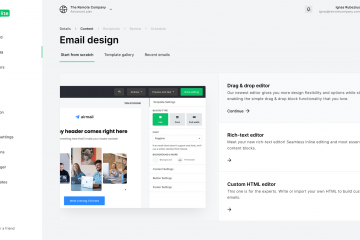Email marketing has been around for decades, and for good reason. It’s one of the most effective ways to reach your audience in a timely and cost-effective manner and deliver the message you want to convey directly to their inboxes regularly. When used correctly, email marketing can be one of the easiest ways to build brand awareness and keep your customers engaged with your company while increasing your overall sales. If you’re wondering how to get started with email marketing, here are all the basic tips you need to know.
Contents of this page
- What is email marketing?
- Why should you use email marketing?
- Types of email marketing
- Choose the right email service
- How to build and grow an email list
- Keep your list clean
- Avoid spam filters
- Determine an email sending frequency
- Create conversational emails
- Measure the response
1. What is email marketing?
With email marketing you can send out large numbers of emails to a targeted audience, motivating them to visit your website, make a purchase, or performing another action.
Email marketing is cost-effective and efficient, making it one of the best ways to connect with your customers. There are many platforms for managing lists, and creating and sending emails. Automation features like autoresponders and email reminders can be useful for scaling up a business campaign or keeping in touch with lapsed subscribers or even new subscribers who haven't opened any emails yet.
Also read:
- Freelancer? Use email marketing to build your business!
- 7 email marketing mistakes entrepreneurs need to avoid
2. Why should you use email marketing?
Email marketing is a great way to reach targeted audiences with your message. It's easy to use and can be implemented with your other communication channels like social media or website. Plus, using a service like MailerLite, MailChimp or Aweber makes it easy to manage your email list and send out automated emails.
Whether you are a small business owner, an entrepreneur, or someone who is part of a large company, email marketing can be used as an effective and profitable communication tool.
10 reasons to use email marketing for your business
- Email marketing is cost-effective, reducing your total marketing budget
- It delivers a high ROI, up to 4400%
- There are many platforms available, making email marketing easy to set up and implement
- Use segmentation to target your audience, based on purchase history, age, gender, location, or other parameters.
- Email marketing can easily be integrated into existing channels
- Email automation can automate the process of sending emails
- Email marketing can generate leads and boost your sales
- Sending emails regularly can strengthen relationships
- Reach people on any device
- With email marketing you get immediate results

3. Types of email marketing
There are many different types of email marketing, from promotional emails to those meant to nurture leads. You can use email marketing to send announcements, build relationships, or even generate new sales. No matter what your goal is, email marketing can help you achieve it.
Most common email marketing types
- Welcome emails: an initial message - or series of messages - welcoming new contacts to let them get to know you or to connect on social media
- Email newsletters: to stay top of mind for your recipients by sending them news items, blogs, and company stories on a regular basis
- Lead nurturing emails: a series of (automated) personalized emails containing useful content
- Transactional emails: triggered by a specific action, like signing up for a webinar or making a purchase
- Review request emails: motivating clients to leave a review after a purchase
- Birthday emails: automated emails sent on a specific date, containing a present or coupon
- Abandoned cart emails: when a client places items in their shopping cart but does not check out.
4. Choose the right email service
You cannot build a house without the right tools. This is why choosing the right email marketing tool (or service) is important. There are many different types of email marketing software out there - you'll want to find one that complements what you're trying to do. Here at Ziedal Morris, we tried out many different platforms. All have similar options available but the ease of use, monthly cost, features, and customer service are very different. All of the platforms offer an unlimited free trial, some of them have a freemium plan that can be used for free forever.
| Platform | Best for | Free version | Paid plans | Rating | |
|---|---|---|---|---|---|
 |
MailerLite |
Most intuitive tool with many (free) features |
|
starting from $9.00/month |
|
 |
Moosend |
Drag-and-drop editor, no branding in emails |
|
starting from $9.00/month |
|
 |
Constant Contact |
Strong integrations with other platforms |
starting from $10.00/month |
||
 |
MailChimp |
Targeting tools and Facebook ads |
|
starting from $11.00/month |
|
 |
Omnisend |
Email automation for ecommerce |
|
starting from $16.00/month |
|
 |
Aweber |
Automation and transactional emails |
|
starting from $16.00/month |
|
 |
Sendinblue |
SMS and personalisation features |
|
starting from $19.00/month |
|
 |
Activecampaign |
Good for marketing automation |
starting from $29.00/month |
||
 |
Mailjet |
Unlimited subscribers in free version |
|
starting from $15.00/month |
|
 |
Hubspot |
Integration with Hubspot CRM |
|
starting from $18.00/month |
Also read:
- 10 reasons to consider MailerLite as an alternative to Mailchimp
- Email Marketing with Outlook: Do or Don't?
5. How to build and grow an email list
Without email addresses, sending an email would be impossible. The success of your campaign relies heavily on the size and quality of your address book. Building up a good one is important when you're getting started with email marketing.
First you need to decide who your target audience is, and then divide them into different segments. This will allow you to send email messages tailored for specific audiences instead of sending out an unpersonalized email for anyone on your list of subscribers, since not everyone needs the same information all the time.
Collecting good email addresses for conversion is one of the hardest things to do. There are some ways to go about this but not all will bring you the results you're looking for. For example, copying and pasting from a website or buying generic address lists won't do you much good. But don't worry - there are many ways to build your contact list with well-researched leads!
5 Tips to grow your email list
- Add your existing customers so they can stay up-to-date with the latest changes, promotions, and events from your company.
- Place a sign-up now button or pop-up window on your website, so every visitor can sign up for your newsletter. Put an enticing offer that will make them want to subscribe.
- When signing up for your mailing list, offer them a bonus that they would want. It can be something as simple as 10% off of their next purchase or even a small token of appreciation such as a t-shirt.
- Promote your email list through social media to encourage people who are interested in what you do and want to stay up-to-date about what you're doing. Email lists are often viewed more than posts on social media
- Create a separate landing page on your website that focuses only on getting people to sign up for your email list.
Also read:
6. Keep your list clean
When you're compiling your email list, it's important to make sure the addresses are spelled correctly and up to date. A golden rule is not to include emails that haven't been checked for at least two years. Including emails from people who may no longer be interested in your messages could cause problems for your online marketing platform--even leading to account suspensions or lowered delivery rates. This is why having a verification tool would come in handy.
Verification check for email address databases
When importing an extensive list of email addresses, such as those from your company's existing customer database or those obtained during a contest whose participants gave their consent, always check the data. A program you might use to do this is MailerCheck. After uploading your import file, MailerCheck will perform verification checks on each email address to ensure they are still functional and able to receive messages - reducing your risk of being banned for having an unclean email list. MailerCheck integrates with many email marketing platforms like MailerLite, Mailchimp, ActiveCampaign, GetResponse, and ConvertKit. Connections through Zapier are also possible.
Clean-up inactive subscribers
After sending several emails, you'll notice not everyone opens them. Emails may go unread due to a server error, landing in the spam folder, or because the recipient doesn't want your product/service anymore.
To keep your open rates high without spending money on people who don't need you anymore, some email marketing platforms like MailerLite offer a free clean-up feature with which you can disable addresses that haven't opened any of your emails during the past 6 months.
7. Avoid spam filters
The main reason for a low open rate is that emails ends up in the spam folder. A number of different factors can cause an email to be sent to the spam folder from one's webmail client or software. These tips will help you avoid ending up in the spam folder and increase your chance of having someone actually read it.
Use an existing email address. In order to send out mail, you need to make sure that the sender address is actually an existing one. That way, your email will be able to get through without being stopped by a server checking its validity. You should also avoid using 'no reply' addresses because they are often labeled as spam which goes straight into junk folders.
Authenticating your website domain to an email marketing platform like MailerLite provides another layer of security that helps protect you from spam filters. To do so, simply add TXT records to your domain settings.
Make sure you don't receive too many complaints on your e-mail. You can do this by using the option to only send emails to those who want them while always providing an easy way for people to remove themselves from future contact. This is necessary because there are laws about sending marketing or advertising messages via email - which also apply to email newsletters and other communications.
Also read:
8. Determine an email sending frequency
It can be hard to figure out when you should email your subscribers because it depends on the kind of email - if it's promotional, transactional or informative. You also need to consider what people expect from your emails. With careful consideration of what you're trying to achieve and how best to convey it, a well-planned campaign can yield admirable results.
According to Seventh Sense/Databox research, these are the typical sending frequencies for emails:

Auto resend
It might be tempting to increase your sending frequency in order to get more opens or send the same email twice as a reminder. However, this will make recipients unsubscribe because they do not receive any additional value from receiving the same information again. A better solution would be to utilize an auto-resending feature, such as the one available from MailerLite. When sending out emails, it is possible to set up a time frame of a few days. These emails will then be resent in slightly tweaked form, but only to those who didn't open the first version already. This way your open rates will drastically increase with an average of 30% without being bothersome to other subscribers.
9. Create conversational emails
One of the hardest parts of email marketing is coming up with content for your emails. How do you want to inform them, and what are they supposed to do once they read your email? Check out these tips that'll help you every step of the way!
Keep it short and sweet
Whatever you do, never send endless emails without taking care to tell just what needs to be said. People are inundated with messages from various sources on a daily basis and they don't have all day to read them. So try your best to keep it concise and succinct; always conveying a clear and captivating message. No doubt there are many things that you would love to share, but perhaps you should cut them up into little pieces.
It's not easy writing cogent and engaging copy. But we've found a way to make things easier - Anyword, an artificial intelligence tool that helps us write engaging content for many purposes. Be sure to check it out!
Make it personal
If you want to make a connection with somebody, try communicating in a personal manner. Stay away from dry business jargon; instead write as if speaking directly to them. Keep your tone conversational and informal so they can understand what you are saying, just like how you would speak when talking in person. Be genuine- stay focused on building a relationship first rather than trying to sell anything because people will buy from somebody they know, not just anybody.
Make sure you're keeping up-to-date contacts in a database with names and email addresses attached. If you want to send personalized messages, make use of variables for best results - put their name into the message for an individualized feel.

What's in it for the reader
Your subscribers will only stay in board or perform an action when it's clear what their benefits are - the 'what's in it for me'- factor. So make sure it is crystal clear what their benefits are. The best thing to do is provide a compelling incentive that they can't refuse so they have no reason but to continue reading
A perfect first impression with the subject line
The all-important element to a successful subject line is originality. It should also be under 50 characters long so people can read it without scrolling, and you could even use emojis or symbols in order to grab someone's attention. If you personalize the subject line by using someone's first name for example, that would make them more likely to open your email too because they'll think Hey! This person remembers me!
One important thing to note is that it's possible to add a preheader. This will appear at the top of the email and in the inbox. It might entice users to open up your message immediately.

Create an attractive email
When writing an email, make sure it has the right format and appeal. Too many words can cause a reader to abandon what they were reading; too few words might bore them. Structure the text in such a way that it is more appealing for those reading it. Images should support what you are trying to convey, but don't overdo them either- instead using one image at a time before moving onto another point so there's some variety when viewing your message from start to finish.

Be sure that your email is responsive and mobile-ready. At least 41% of all emails are read on smartphones; platforms like MailerLite, Moosend, etc., automatically generate these types of emails for you so you will never have to worry about it again.

Use email automation
Email automation is sending triggered or behavior-driven emails automatically. When a contact performs a specific action, like making a purchase, subscribing to an email group or clicking a certain link, the flow is initiated. Within this email flow you can add several pre-made emails and delays; it also enables you to send out different types of messages at different times without having to do any additional work on your part.
You know how I told you not to write an email that was too long? Well, email automation lets you break up your story into smaller pieces so that it's easier for readers to read through what you have to say. Most of the platforms we described also included automation features, with MailerLite you can even use it for free.
Also read:
- 10 ways to boost your email creativity
- A perfect first impression with your subject line
- Efficiently manage your email marketing
10. Measure the response
Email marketing has many beneficial aspects - one being its ability to be fully measured. You are able to know the number of times people open up your email, click on links or buttons that you include. More importantly, you can track which links were clicked and sent them to anyone interested in seeing it all just with the push of a button. Additionally, in combination with email automation, this is a great benefit because specific emails could be sent out based off if someone clicks on certain links- this allows for more targeted interests and tailored content for those who may not care about what they're reading at first glance.
Common measurements of data include:
- Open rate
- Bounce rate
- Click-through rate
- Conversion rate
- List growth rate
- Number of unsubscribers
- Spam score
- Forward rate
- Email deliverability
AB-testing
It is always a good idea to take a look at the report of your campaign a few days after you have sent it, as it can provide valuable insights for future campaigns. By using AB-testing, you can make different versions of the same email to discover which one gets the most response. First, two versions are being sent to a small percentage of your list. After this time period has elapsed, whichever version received the highest number of opened and clicked emails - the winner - will be distributed to the rest of your subscribers.